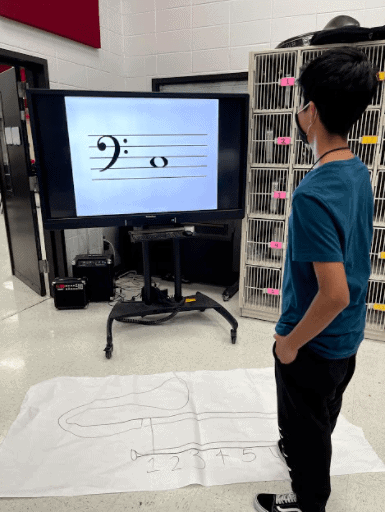Strengthen, Motivate, and Play: Music Games for Your Beginning Ensembles
By NAfME Members Wendy K. Matthews and Joy O’Day-Bianchi
Educational games put the learning in the students’ hands and get you off the podium to interact with your students in new ways. Playing games can reduce the stress of traditional and remote learning environments while creating an engaging classroom for many students.
Reasons to Play Music Learning Games
Introduce/Reinforce Concepts: Games provide many teachable moments and offer space for students to explore musical concepts and their interconnections.
Motivate Learning: Games are enjoyable, fun, and pique student interest while also offering opportunities for student choice
Increase Engagement: Games can support concentration and on-task behavior and are adaptable to meet the varying levels and needs of your students.
Develop Resiliency: Games provide attainable challenges allowing students to learn from their mistakes as they progress.
Improve Problem-Solving and Critical Thinking Skills: Games help students plan and develop strategies to manage information in flexible and creative ways.
Enable Discovery Learning: Games can build upon previous knowledge and provide opportunities to apply skills to new and novel situations.
Foster Cooperation and Collaboration: Games allow students to actively engage with others and set the foundation for active listening, group decision-making, and teamwork.
Provide Assessment: Games allow teachers time to individually assess, provide formative feedback, and record student learning.
Tech-Based Music Games
Games Using Platforms: Oftentimes, the “latest and greatest” learning platforms are rarely applicable in music classrooms. Here are some “gems” that music teachers can manipulate to their advantage.
- Kahoot and Quizizz: These are both great for generating quizzes for your music theory lessons and offer data collecting for your administration, parents, and grading logs.
- Nearpod: Presentation software that includes interactive quizzes and videos.
- net: An oldie but goodie! Use challenge mode to create a friendly competition. Download the app TenutoTheory Lessons for more fun.
Games Using Apps or Websites: Students in today’s music classrooms have been using technology to play games for most of their lives. Many of our students, from middle school to high school, have access to a phone or tablet. Below are a few of our favorite Apps for your students.
- Instrument Racers by AtPlayMusic (one for most instruments)
- musicracer.com
- StaffWars
- Rhythm Cat
- EarMaster
- TonalEnergy: Have students compete for how long they can play a note in tune, have your sections compete.
*The majority of these games offer a free version or an upgrade.
Games Using Microsoft 365: We can manipulate what is already existing on our computers too. Microsoft programs like PowerPoint and Excel sheets can be a great tool.
- In Excel (or Google Sheets), program the correct answer to turn the cell a specific color when students answer correctly. When all answers are correct, a secret word or image (such as eighth notes) appears letting them know all the answers are correct.
- In PowerPoint (or Google Slides), you can strengthen a student’s fluency in reading music by using timed slides.
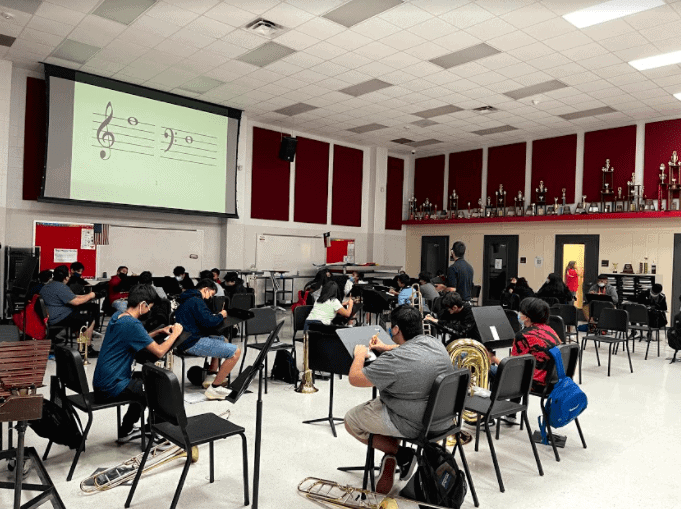
Tech-Free Games
Games That Move: Everyone needs a movement break during class and games can provide that outlet.
- Floor Notespeller: Create a staff using gym floor tape. Students jump on different lines and spaces of staff to identify notes, spell out melodies or words such as “bed” and “baggage.”

- Finger Twister uses a large sheet of paper or cloth with individual instrument fingering diagrams drawn on them. Then students use their bodies to show the fingering or slide position.
Games with Manipulatives: Manipulatives help students actively engage with abstract concepts in a physical manner.
- Use Oreo cookies with (Major thirds) and without filling (minor thirds) to build triads.
- Pool Noodles can represent note lengths with whole notes being the full length of a pool noodle, half notes are half of the noodle and quarter notes are a fourth, etc.
- Popsicle Stick Dictation: Students decode aurally presented rhythms using popsicle sticks to create sound to symbol connections.
Games with the Ensemble
- The Game: Alter previously learned folk songs (ex. Hot Cross Buns) with augmented rhythms and new key signatures to teach sight-reading skills.
- Athletic Interval Training for Musicians: A game simulating circuit training in the gym. Create a set of centers around the room of musical tasks such as breathing exercises, scales, or excerpts from your method book. Have students change centers every 2-3 minutes.
Recommendations for Classroom Management: Controlling the Chaos
- Take time to thoroughly explore the game and prepare the lesson.
- Determine student grouping prior to the start of the game. Avoid the “dream team.”
- Explain the process completely and allow for extra time for the first game.
- Allow students to fail.
- Actively monitor student behavior.
- Conclude by reviewing and reflecting on core concepts.